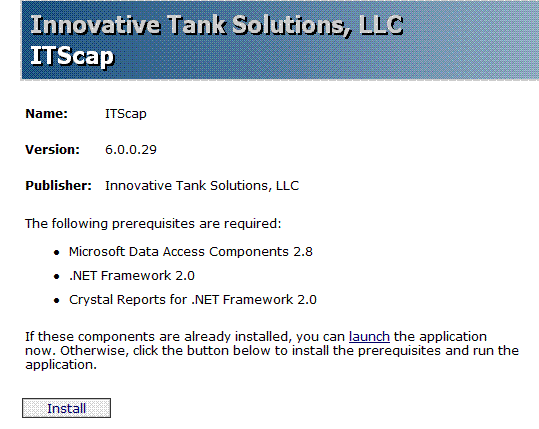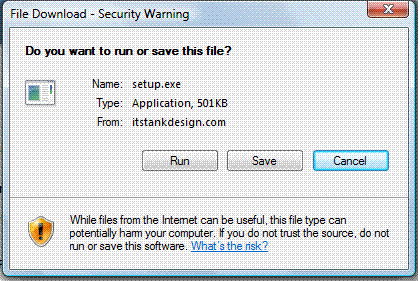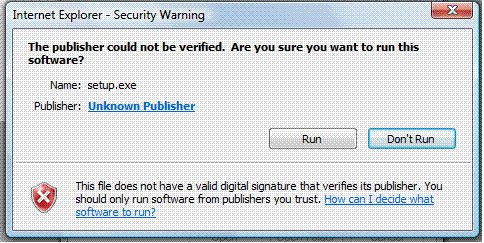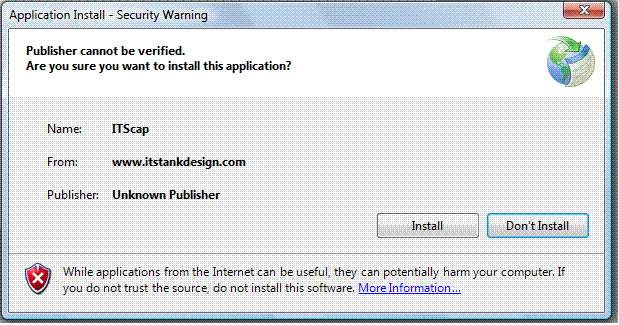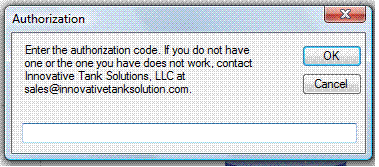| Follow these instructions for installing and running ITScap. Be sure to scroll down to view all of the instructions. |
| |
| |
| Previous |
| |
| When this screen appears, click the "Install" button. |
| |
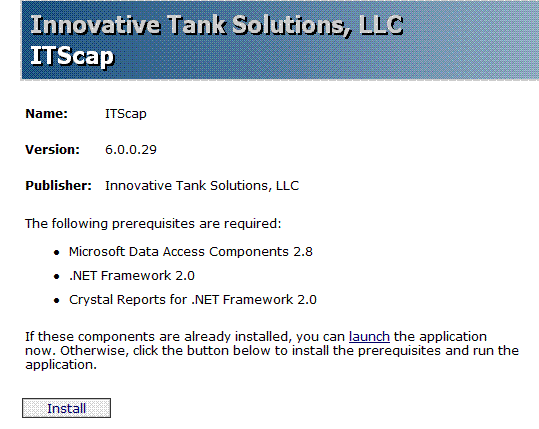 |
| |
| When this screen appears, click the "Run" button. |
| |
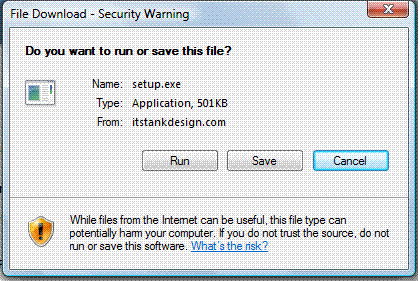 |
| |
| When this screen appears, click the "Run" button. |
| |
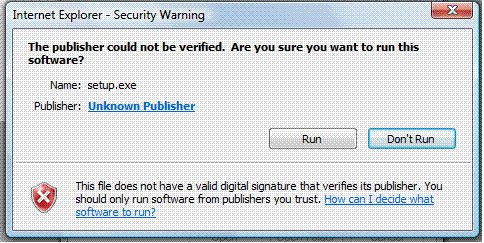 |
| |
| When this screen appears, click the "Install" button. |
| |
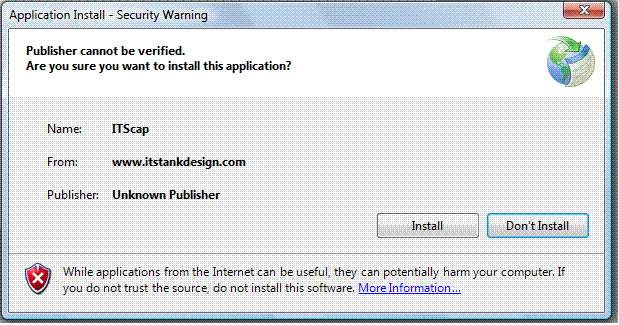 |
| |
|
When this screen appears, enter the authorization code recieved from Innovative Tank Solutions, LLC.
If you have not obtained an authorization code, contact Innovative Tank Solutions. Payment must be recieved before an authorization code is provided. |
| |
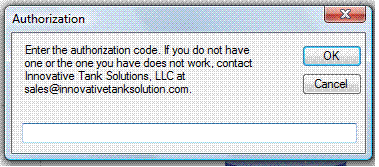 |
| |
|
To start the ITScap program,
click on your "Start" menu.
Click "All Programs".
Click "Innovative Tank Solutions, LLC".
Click "ITScap".
|